I belong to an awesome team on Etsy, the Promotional Frenzy Team. Now, let me first confess that often Stumble HATES me. I write awesome reviews & add lots of great tags to help my Frenzy Friends, yet sadly the only person that can "see" them, is ME! Once again this morning, it appears that Stumble hates me....
All hating aside however, there's a reason that we all should be taking at least 5 minutes to write an awesome review for the pages or Etsy items that we "discover." I was blessed last week to have Jill from JQJewelryDesigns write an awesome review for my item. Why is this important? The better the review and the better the tags, the MORE likelihood that your item will be picked up and promoted on StumbleUpon. Within 30 minutes Stumble had picked up my item and I had over 300 "likes" and I received over 800 views of my item in ONE day. AND the item SOLD that night!
All that being said, here are my best tips on how to write an awesome StumbleUpon review FOR AN ETSY ITEM, step by step:
***You NEED the StumbleUpon toolbar to do this.***
1) You must first find the item you want to stumble.
2) "Copy" (Ctrl + C on a PC, Command + C on a Mac) the "tags" that the user has placed on their etsy item.
3) Click "info" at the top of the page. Two things will happen. It will say, A) "item not discovered" or B) come up with the page in smaller version with a number and reviews & likes underneath it. If A) Click "back" on your browser and go to next step. If B) click "review" under page preview and skip to step 6.
4) Highlight a well written portion of text from the item's description.
5) Click "like" at the top of the page.
6) Your highlighted portion will appear in the description box for your review. Add your own words and comments on the item ABOVE the portion directly from the ad.
7) Remember that "copy" that you did earlier? Paste it into the tag box above the description (Ctrl + V on a PC or Command + V on a Mac).
8) Go through the tags and add commas to separate each tag. Make sure you add the following tags: Etsy, handmade (or vintage), and team name if appropriate.
9) Click submit.
10) If Stumble loves you, your tags & beautifully written review will stick. If it does not, it will NOT stick, you will be able to see it, but sadly no one else will....and thus continues the curse of StumbleUpon.
An additional tip & pointer that is a MUST in "liking" other peoples items and pages on StumbleUpon. It is NOT enough to just click "like" at the top of your toolbar. Stumble doesn't always count those views. You MUST first click "info" in the toolbar, this will bring you to the page overview for that item. Then click on the link back to the item, THEN click "LIKE." If you do NOT do it this way, your like may not be counted and may actually NOT be helping anyone get views at all!
I hope this helped for anyone who uses StumbleUpon on a regular basis!
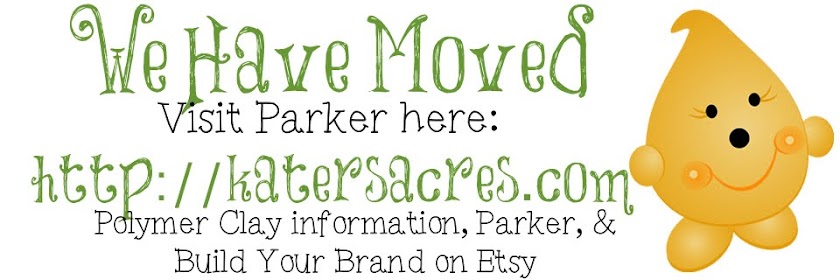

11 comments:
Hi Kate... thanks for the information... hope it helps our new members!
Thanks Granny - I hope so too!
This should be very helpful to our new members, AND it's a great reminder to use tags! You're a doll for writing this up, Katie❣
Oh wow 300 likes?? of course it sold!:) congrats and thanks for taking the time to explain the steps!:)
Thank you Jill & Magda! I hope it helps our new members.
Didn't realize how many views stumble could pull in, WOW! Thanks for the info.
Great info - I wondered why some reviews showed up and some didn't!
great info! I needed this, Thanks!
Thanks for the info! I feel very technically challenged today so step by step instructions are very good.
Thanks for explaining this so well for us. Very helpful post!
Very cool, thank you! I always wondered if the reviews even meant anything.
Post a Comment